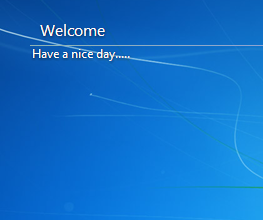 Today i will show you a simple trick to Create Your Own Logon Message,when you start up your pc,If you know this trick then it's great,if you don't know then let's dive into it.for this you would have to follow some basic steps which is given below.!!
Today i will show you a simple trick to Create Your Own Logon Message,when you start up your pc,If you know this trick then it's great,if you don't know then let's dive into it.for this you would have to follow some basic steps which is given below.!!How To Do This.
1 Click start,click run & type regedit,then click ok!
2 In The registry editor, drill down to the following key:
hklm\software\Microsoft\Windows NT\Current version\Winlogon.
3 Right click LegalNoticeCaption,
click modify,
Type:TRICKCENT.BLOGSPOT.COM,and then click ok!
4 Right click legalNoticeText,
click modify, and then Close your message!
5 Restart Your Computer.
6 The message will appear every time you logon!
NOTE:You can change this text (TRICKCENT.BLOGSPOT.COM) in your own text..!!!!
Don't wait,Try this & Share with us..!!!

No comments:
Post a Comment